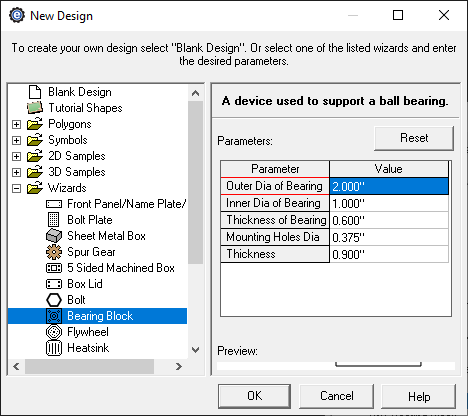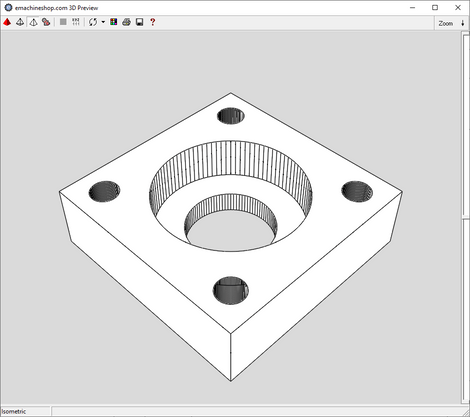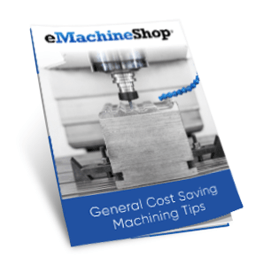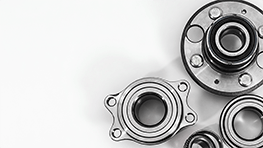Wizard Overview
Bearing Block Design Software
Design and customize a bearing block in minutes using eMachineShop’s bearing block design wizard.
- 100k+ CAD Users.
- 25+ Part Templates and Shapes.
Make a Custom Bearing Block
- Open eMachineShop CAD and select File > New.
- Expand the Wizards drop-down.
- From the list, select Bearing Block.
- Enter the desired parameters and click OK.
- In the workspace, add desired custom features as needed.
Bearing blocks are mounting brackets used to house and support rotating shafts and their anti-friction bearings. Suitable bearing types include ball bearings, cylindrical and tapered rollers, and bushings. Bearing blocks are typically made of steel or aluminum for applications requiring high strength and are commonly referred to as pillow blocks and plumber blocks. Bearing block applications range from light-duty conveyors to road-building equipment.