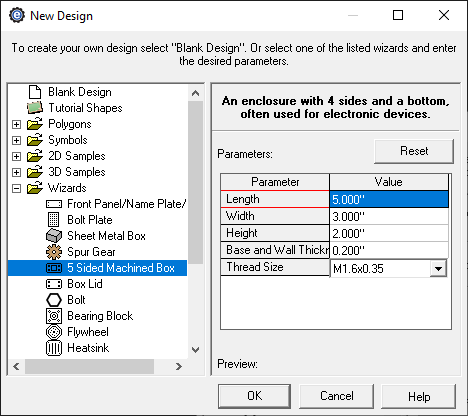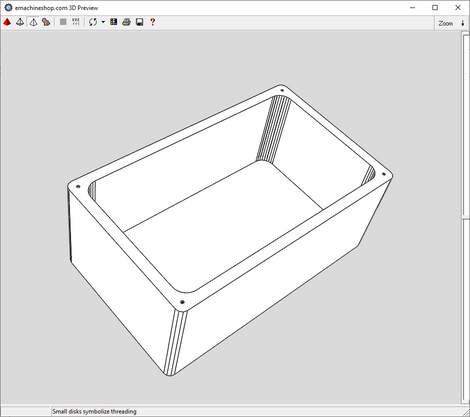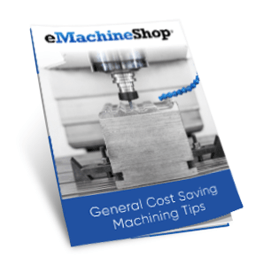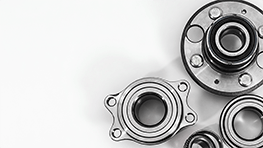Wizard Overview
Enclosure Design Software
Design and customize an enclosure in minutes using eMachineShop’s enclosure design wizard.
- 100k+ CAD Users.
- 25+ Part Templates and Shapes.
Make a Custom Enclosure
- Open eMachineShop CAD and select File > New.
- Expand the Wizards drop-down.
- From the list, select 5 Sided Machined Box.
- Enter the desired parameters and click OK.
- In the workspace, add desired custom features as needed.
Five-sided machined boxes are enclosures with four sides and a bottom. Like sheet metal boxes, they are commonly used for electronic devices and can be customized with cutouts for ports, switches, and ventilation. When used in conjunction with a machined lid, these versatile boxes are highly durable.