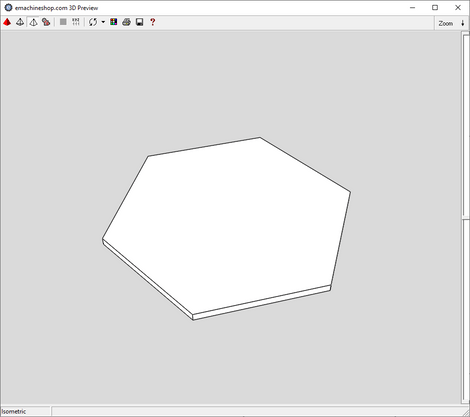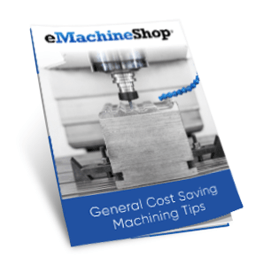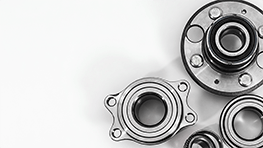Wizard Overview
Polygon Design Software
Design and customize a polygon part in minutes using eMachineShop’s polygon design wizard.
- 100k+ CAD Users.
- 25+ Part Templates and Shapes.
Make a Custom Polygon Part
- Open eMachineShop CAD and select File > New.
- Expand the Wizards drop-down.
- From the list, select Regular Convex Polygon.
- Enter the desired parameters and click OK.
- In the workspace, add desired custom features as needed.
Polygons are shapes where each side has the same length, with all interior angles being less than 180 degrees. Polygons are versatile shapes that can be used as a foundation when designing parts for a wide variety of applications.