Materials and Finishes
Aluminum 6061 – for machined parts
Aluminum 5052 – for sheet metal parts with bends
Stainless 304 – popular stainless steel
Steel 1008/1018 – economical steel
Brass 360 – for decorative and low friction parts
Acetal Black – general plastic
Aluminum 5052 – for sheet metal parts with bends
Stainless 304 – popular stainless steel
Steel 1008/1018 – economical steel
Brass 360 – for decorative and low friction parts
Acetal Black – general plastic
Select a Material
- Choose menu Job > Material.
- On the bottom of the materials dialog, check “Allow substitution” for the preferred materials that suit your part.
- In the grid, select the desired material by clicking on it.
- On the bottom of the materials dialog, review and check the desired boxes.
- Click OK.
Specify Special Materials
You can specify a material other than what is offered in the material list.
- Choose menu Job > Material.
- On the top of the window, select the “Request Special Material” tab.
- In the text field, enter a description of the desired material. If you have a suggested vendor, you may specify it here as well.
- Click OK.
Specify Pre-Shaped Stock
Pre-shaped stock is material that comes in special forms other than sheets, plates, blocks or rods (e.g. L beams, rectangular tubes, hexagonal, etc).
Using pre-shaped stock doesn’t always reduce price.
- Provide the supplier material ID via Comments To Machinist if your part is stock material modified without reducing the size of the outermost region.
- Request a manual quote.
Specify a Finish
Finishes treat the surface of your part.
Apply finishes to your part for decorative or functional purposes.
- Choose menu Job > Finishing.
- Check the desired finish.
- If needed, enter any additional settings that may appear below the grid.
- Click OK.
Note: You may need to compensate for finish thickness.
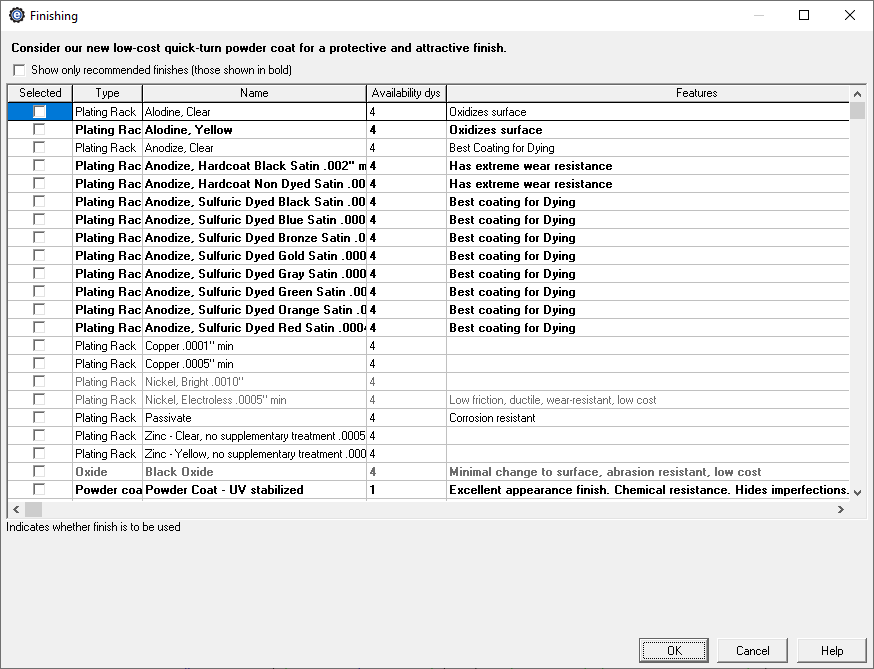
Specify Material Color
- Choose menu Job > Material.
- From the list and corresponding dropdowns, check the desired material and color of the material.
- If specifying a special material, in the text field, specify the desired color.
- Click OK.
- If desired, choose menu Job > Finishing and select a colored finish from the list.