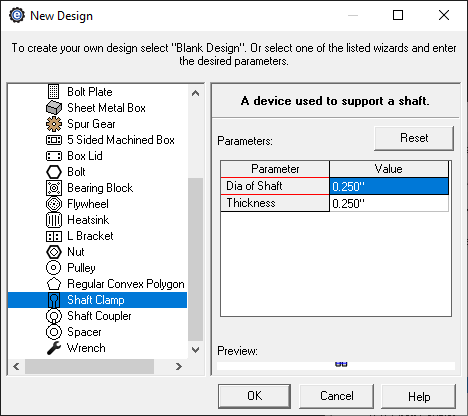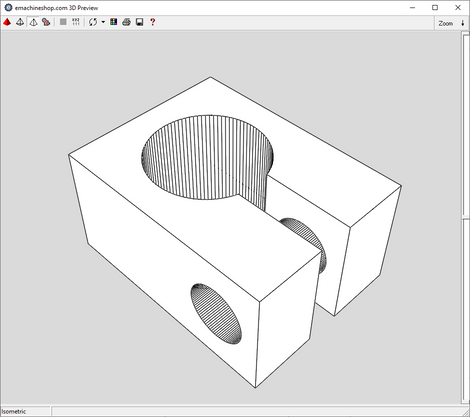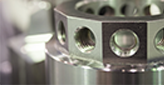Shaft Clamp Design Software
Design custom shaft clamps and collars easily. Download eMachineShop’s free CAD to start with a design from our extensive library of parts and shapes. When you’re done customizing your clamp, have it analyzed and quoted for manufacturing right in the software.
- 100k+ CAD Users.
- Hundreds of Part Templates.
Shaft collars are used as mechanical stops and are typically solid rings with a threaded hole in their side for driving a set screw. When a set screw is driven firmly against the shaft, the collar stays in place. Alternatively, shaft clamps come in one and two-piece designs and work by using a screw or screws to compress the clamp around a shaft. Clamp-style shaft collars have more holding power over set-screw style shaft collars due to their even pressure distribution and increased surface area in contact with the shaft.
Other types of clamps include half circle clamps, thumb screw clamps, pinch clamps, hose clamps, and many more. Although clamps can come in different shapes and sizes for different applications, they all perform the core function of securing objects in a fixed position. Download eMachineShop CAD to design your custom clamps and get easy, in-software quoting for manufacturing.
Make a Custom Shaft Clamp
- Open eMachineShop CAD and select File > New.
- Click the Wizards dropdown.
- From the list, select Shaft Clamp.
- Enter the desired parameters and click OK.
- In the workspace, add desired custom features as needed.
For Different Types of Clamps
- Select File > New.
- Click the 3D Samples dropdown.
- Find and select from the available types of Clamps.
- In the workspace, add desired custom features as needed.
Manufacturing Capabilities
CNC Milling
Mills use rotating tools to cut material into almost any 3D shape. CNC Mills can work with tight tolerances.
Injection Molding
Injection Molding produces parts by forcing molten polymer material into a mold. It’s the most economical process for producing high volumes of plastic parts.
3D Printing
3D Printing (aka Rapid Prototyping) is an additive manufacturing process. It’s often used for testing designs and quick-turn low-volume 3D parts.
CNC Turning
CNC Lathes feed cutting tools into rotating material. Turning is mainly used to produce precise, cylindrical parts.
CNC Waterjet Cutting
Waterjets mainly cut sheet material into 2D parts using a high-pressure stream of water and abrasive. Waterjet cutting is suitable for most materials and yields clean edges.
CNC Laser Cutting
Laser cutting is often used to produce 2D parts from sheet metal. A laser beam vaporizes a cut path to achieve the desired shape. Great for prototypes and short runs.
Sinker and Wire EDM
EDM machines create parts by using recurring sparks to remove material. Recommended for intricate designs requiring sharp inside corners and high dimensional accuracy.
CNC Plasma Cutting
CNC Plasma Cutters use a high-velocity stream of ionized gas to cut parts out of sheet metal. Excellent for producing 2D parts when working with thick metal sheets.
Compression Molding
Rubber Compression Molding creates parts by pressing a heated block of rubber into a mold. Ideal for making high volumes of simple rubber parts.
CNC Routing
CNC Routing creates precise cuts in sheet materials by removing material with a rotating tool.
Secondary Processes
After manufacturing, parts may require additional processing. Secondary services include CNC bending, grinding, tapping, knurling and more.
Surface Finishing
Finishing processes are used to enhance appearance, surface durability, and corrosion resistance. Options include powder coating, anodizing, plating, polishing and more.