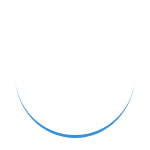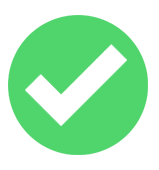Online STL File Viewer
With eMachineShop’s free online STL file viewer, you can simply upload a .stl file and the online viewer will open and render the design in a three-dimensional representation which you can rotate around multiple axes. eMachineShop’s online STL file viewer also displays data from the design file such as basic measurements, file information, and more. eMachineshop’s online STL file viewer renders and verifies file integrity of STL files made with Solidworks, AutoCAD, Fusion 360, CATIA, Solid Edge, NX, Creo, FreeCAD, TurboCAD, Rhino, and more. Works for Mobile and Desktop and is Windows, Apple, Linux, Android, and iOS compatible.
What are STL files?
STL (STereoLithography) files are a type of 3D model file frequently used in computer-aided manufacturing and design. This file formatting is simple, efficient, and supported by many CAD programs. STL files are composed of a collection of triangular facets which mesh together to form the surfaces of a 3D model. Each of these triangular facets are defined by three x, y, and z vertex coordinates as well as vectors on their surfaces. STL format stores this data in a text format which allows models to be easily opened and modified by numerous CAD software programs.
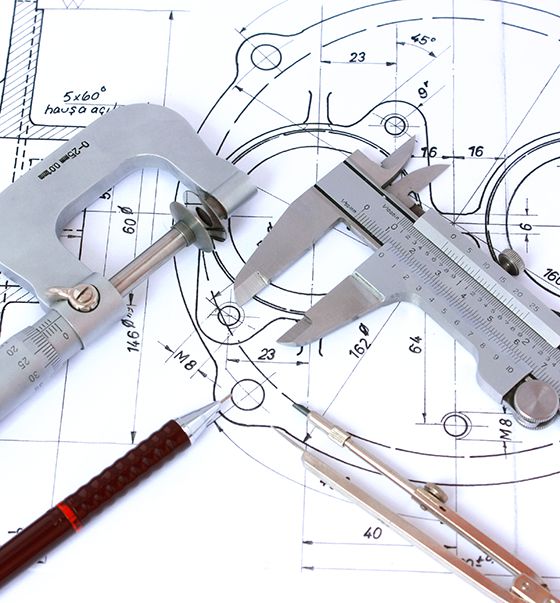
Disadvantages of STL files
While STL are extremely popular in 3D design modeling, the format does have some limitations:
- Limited Complexity: STL files can be limiting in terms of 3D modeling complexity, especially with curved surfaces. While the triangular facets perform strongly with flat surfaces, the meshing of these facets for a curved surface can sometimes be problematic, or inaccurate.
- Limited Accuracy: Since STL files are composed of a mesh of triangles they may not align perfectly with some surfaces of the 3D model. As a result, the 3D model may have some undesired irregularities, especially with curved surfaces. The fact that the format uses a triangular mesh to populate a 3D model means that the model is limited in accuracy based on the size of the triangles. Typically the smaller the triangular facets used, the more accurate the render will be. The model designer can opt to save designs with very small triangular facets to maintain the models accuracy, but the file size will become much larger as a result. This makes sharing and converting these files among CAD users or software programs more time consuming.
- Compatibility Issues: While STL files may be the industry standard for 3D printing CAD software, it may have compatibility issues between different 3D software programs. Luckily, there are ways to convert other 3D file formats into STL files.
- File Size: STL files are typically not too large and can be easily shared among CAD users but the file size can increase dramatically if the model has excessive complex features and smaller triangular facets for more accurate rendering. This can be problematic since large files are more difficult to share and store.
- Difficult to Edit: STL files can be difficult to edit because they are composed of a mesh of triangles, which makes them difficult to manipulate without the proper CAD software. The STL format also lacks topological information, so any changes to the shape or form of the model might require manual manipulation of individual triangles within the mesh render. This format of STL files also makes it potentially difficult to scale or rotate 3D models.

Why are STL files popular in CAD modeling?
STL files are popular among CAD modeling designers because the file format is smaller than most other 3D file formats, making them easier and faster to convert and export into CAD modeling software, while still maintaining critical information of the 3D model. Although the file format is unique in modeling 3D designs by using triangular facets to represent the facade of the model, it saves the information in a text format which is easily compatible with numerous CAD softwares to open and view 3D models.
STL files are most commonly associated with 3D printing, although they are still widely used in other CNC machining processes. The main reason for STL files popularity within the 3D printing realm is because it is typically the standard, or default, file format for the majority of 3D printing machines. Since STL files are the most commonly accepted format for 3D printing software, most CAD designers use this format to avoid any discrepancies that may occur in conversions from other formats, such as STP or IGES files. The direct correlation between CAD models and CNC machining execution are why STL files are the most practical format for accurately and efficiently designing and manufacturing 3D printed parts.

How to convert other files to STL files
If your current design file is in STEP or IGES format, you can use eMachineShop’s Free Online CAD File Converter which will convert it into STL format with the click of a button.
Do you have another type of file that you would like to see rendered?
eMachineShop offers multiple free online file viewers. If you have another file type, such as IGES, DXF, or STEP, that you would like to view rendered into a three-dimensional model you can visit our resource page to find our other free online file viewers.